VHS video is inconvenient in today's digital world, and there are a lot of people who want to convert their older video recordings to DVD. You can certainly find a service that will make this conversion for you, but these transfers can get expensive if you have several tapes to convert. This article will describe two ways to transfer that VHS tape of your graduation, wedding or birthday party to DVD so that you can have a more permanent digital copy to share with family and friends.
Recording with a DVD Recorder: A DVD recorder is a video device specifically designed for consumers to record to DVD, even if they don't own a computer.
Advantages: DVD recorders will normally record from analog sources like VHS players, older video cameras or even cable TV. They will also record from digital sources like camcorders or DVD players. As mentioned, with a DVD recorder you don't need a computer to make recordings of DVDs.
Disadvantages: What DVD recorders will not do is record copy-protected tapes or DVDs. They are often difficult to integrate into a home audio-video entertainment system due to the lack of inputs and outputs on cable boxes and VCRs. They also have very limited editing capability. And one of the biggest drawbacks of all is price. They are not cheap, with the least expensive models starting at about $200 at the time of this writing. They can also be complex and confusing. If you have trouble with a conventional VCR, then a DVD recorder can be a real challenge to hook up and use.
But if you decide to buy or borrow a DVD recorder, it is not too difficult to transfer a VHS recording to DVD.
Connect the DVD recorder to the video source. Use the higher quality S-video cable if you can; otherwise, use standard RCA dubbing cables for both video and audio. Connect from the VHS player output to the DVD recorder input. Connecting to a digital source is different. Consult your recorder's manual.
Select your recording media. Most DVD recorders burn onto DVD-R, DVD-RW, DVD+R and DVD+RW. The -R and -RW formats are normally more compatible with other DVD players, especially older players, but you should record and test to be sure of compatibility. If you are going to record to a DVD-RW or +RW disk that has previously been recorded, you will have to erase it first. Your equipment manual will tell you exactly how to do that.
Set your DVD recorder up to preview the input signal. Normally you will press record and pause.
Position the VHS tape source to the beginning and check the recorder's input. This is a critical step. If you don't get it right, you will waste a blank DVD or will get an inferior recording.
Begin the recording and start playing the VHS source. Don't cut off the beginning by playing before starting to record.
Watch the recording or plan to stop the process at the end. You don't want to continue recording static at the end of the tape.
If desired, add another tape or passage to the recording. You are not limited to just one tape source per disk. If you have a number of short recordings that would go well together, change tapes, and add these to your DVD recording.
Finalize the process. Unlike a VHS recorder, a DVD recorder requires a couple of extra steps before you are done. The DVD cannot be played on a standard player until it is finalized. First, decide if you want to add chapter stops to the recording. I highly recommend that you do. Follow your recorder's manual. Defining chapters is normally as easy as finding the right spots and pressing a button on your remote to define a chapter. Multiple recordings will show up on the DVD player menu as different titles. You will be able to label these titles for playback. When you have finished managing the content of the DVD, you finalize the DVD, the recorder will create the chapter stops and menu on the disk, and you are done.
Recording with a Capture Card: I highly recommend this method of transferring VHS video to DVD. If you already have a DVD burner and large hard drive, this method is much less expensive.
Advantages: Using a capture card is usually the least expensive way to record a VHS tape. This method also allows much more flexible editing. You can edit the recorded video on your hard drive in many different ways with many utilities that may enhance your final product. Capture cards often include TV tuners, so if you wanted to add TV capabilities to your desktop, this is another advantage. The capture card method may also allow you to record a copy protected VHS source. You should do this only if you own the original recording and plan to use the copy only for archival purposes. Do not use this as a method of pirating videos.
Disadvantages: Quality can suffer during the transfer process. The original analog video will be converted to a digital format, and the signal will be compressed. Both processes can degrade the quality of your video. Use the highest quality setting your capture card allows without filling up your hard drive. Another possible disadvantage of a capture card is the amount of hard drive space you will need. You will need a large hard drive if you want to do much video recording or editing. You obviously also need a DVD burner too, so the total cost of capture card, hard drive and DVD burner may be about the same as a stand-alone DVD recorder. You can get a quite capable card for under $50. You can also pay hundreds. Do a web search for "video capture card reviews" (without the quotes) to get an idea of what will meet your needs.
Let's get started. Follow these steps to transfer your VHS video to DVD.
Configure your capture card. You will normally record to your hard drive in AVI format. Choose a high quality setting, normally 720X480 (standard Digital Video format). Designate a hard drive with a lot of free real estate. You will generate several hundred megabytes, or even over a gigabyte, if your source recording is long. And you will need even more room if editing copies of the resulting file. The other settings will probably be fine at their default, e.g. 29.97 frames per second, etc.
Connect the VHS player to the card. Use the higher quality S-video cable if that is an option; otherwise, use cables with RCA connectors. Use coaxial cable and the card's tuner only as a last resort.
Preview the source and make a practice recording. Play a bit of the tape. Record to hard drive. Then play back the snippet of AVI you just put on disk. Is it the right size? How is the video quality? What about the audio levels?
Make your recording. When you are satisfied that your settings will produce a good quality movie, start recording, then start playing the tape. Keep an eye on the size of the file. Standard AVI files can be a maximum of 2 GB in size. Special formats can overcome this limitation, but then you run into a file system limitation of 4 GB. Your DVD can be any length. Use your burning software to link the 2 GB segments together to make a longer movie on disk. Monitor the recording process. Stop the recording when the source ends.
Edit the AVI as needed. You may want to adjust the volume level or brightness or some other aspect of your recording before burning to DVD. Use a utility like VirtualDubMod.
Burn the AVI to DVD. See the companion article How To Convert AVI to DVD.
Regardless of which method you choose, transferring your VHS movies to DVD will add many years to the life of your videos. You will no longer need to be concerned that the tape will be mangled, and making copies for friends and relatives will be a snap.
Create Arcticle by : ravelstews1983@gmail.com